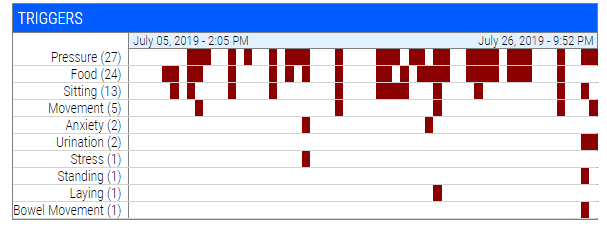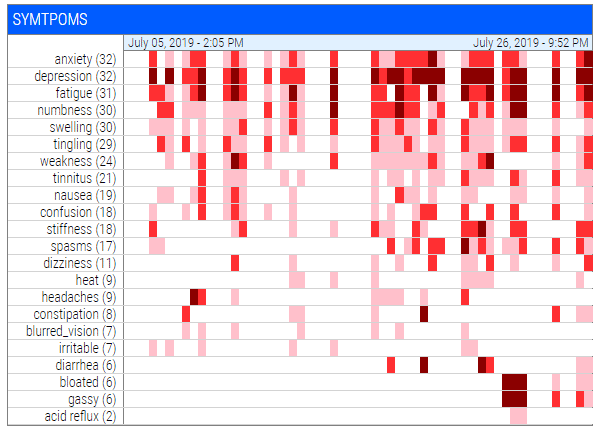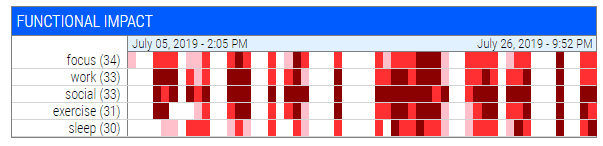Chronic pain is incredibly complex. Those who successfully manage it do so by taking control of the health decisions in their life. The pain won’t go away on it’s own, but you can get better if you own your care. The best way to do this is to understand your pain and help others understand it too.
Imagine going to your doctor or care team with a visual record that shows exactly where you hurt, how much, over time. Add to it symptoms, triggers, and treatments and your journey becomes a powerful tool for making decisions.
It's easy to lose sight of progress. These reports are designed for sharing your pain journey with others and capture the basic information about your pain for the region and dates selected inside the app. The report itself is a self-contained HTML file that can be opened with any web browser, printed, embedded in existing medical systems, or shared through email.
NOTE
To get the most out of these reports, it's recommended that you zoom into the area that best captures your pain and choose a date range that communicates any changes you may have experienced.
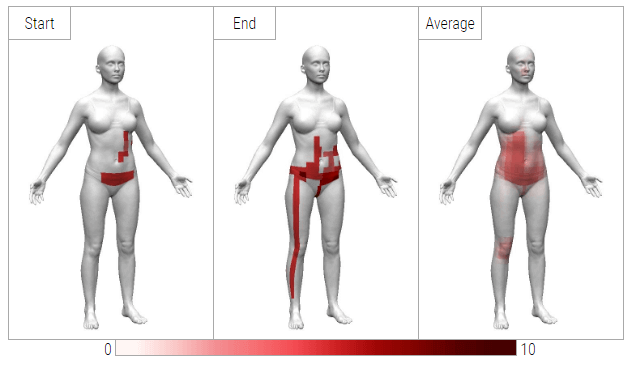
At the top of the report are 3 images. Note that the model's orientation matches the view inside the app prior to creating the report. These images represent pain for:
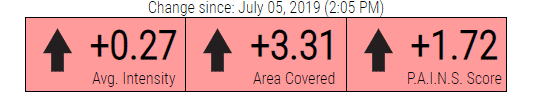
Below the images is a high-level view of your progress since the selected START entry. Each section is colored based on the change (Green = Positive Change, Red = Negative Change, Grey = No Change). This can serve as a quick indicator for clinicians on whether a treatment is working or not.
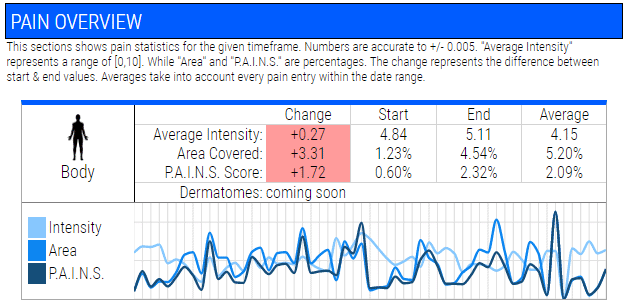
This sections shows pain statistics for the selected dates and region. This is great for getting a better idea of how your pain has changed and what exactly changed. Numbers are accurate to +/- 0.005. "Average Intensity" represents a range of [0,10]. While "Area" and "P.A.I.N.S." are percentages. The change represents the difference between start & end values. Averages take into account every pain entry within the selected date range.
NOTE
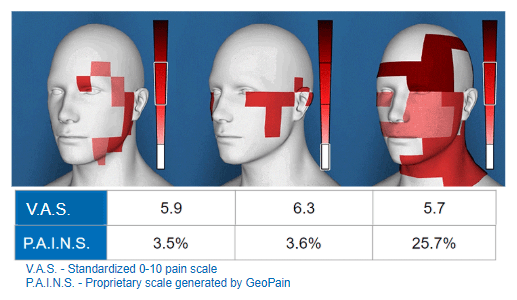
Science of GeoPain ►